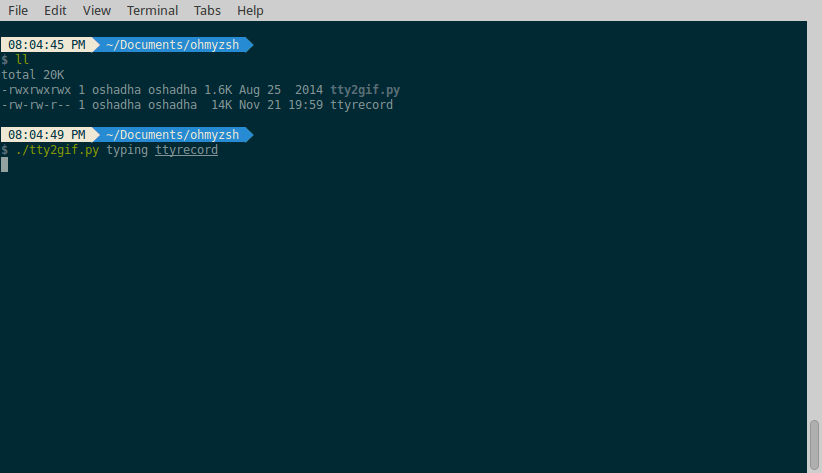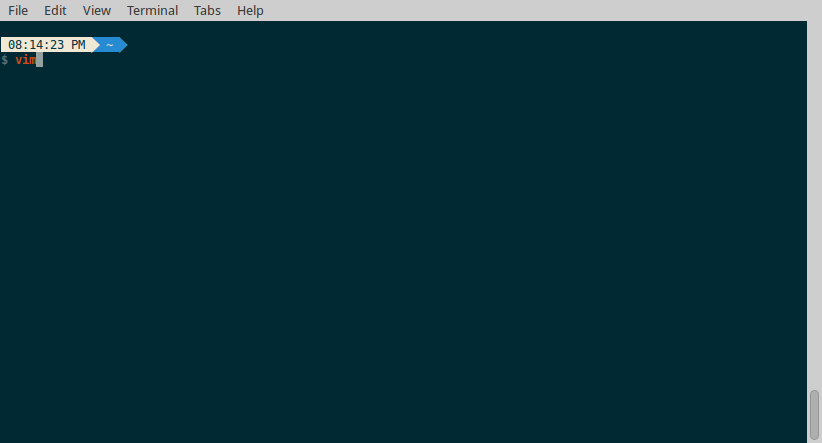How my terminal looks
22 Nov 2015Background
I think everyone of you geeks would like if your terminal looks cool and productive. And yes, I’m talking here about terminals in POSIX-compliant OS’s, more specifically terminal in a Linux environment.
Anyhow I will share you the details of my customized terminal configurations so you could get an idea of what it is really capable of doing and perhaps you would start applying the changes to your own terminal.
So to make it all happen I had to give up on bash and start using zsh. Because zsh provides some extensive support to terminal users and it is certainly feature rich, customizable and cooler than bash. So all the customizations I made are based on zsh and oh-my-zsh (a really cool community driven project for managing zsh configurations)
Looks
If looking at theming oh-my-zsh provides some cool and nice looking themes out of the box. But the theme that I’m using is an external theme and needs little bit more configurations before using it.
It’s call bullet-train and to make it look right I had to install some fonts from Vim-Powerline. I also had to change the color scheme of my terminal to use Solarized (dark). Here I’m using xfce4-terminal that comes with Xubuntu, so I can easily change the color scheme from the preferences menu. I also make it a bit transparent to make it even more cooler.
Productivity
Enough of the looks. Lets see how is it when it comes the productivity. Here again oh-my-zsh provides some nice plugins that you can use to increase your productivity. I’ll list down the plugins that I’m using
Plugins
- git - A very comprehensive plugin for
gitwith lots of aliases for easy usage - history-substring-search - Very useful plugin that will get you through your
zshhistory backwards-forwards via up and down arrow keys - zsh-syntax-highlighting - this will highlight the commands we use inside the terminal
- command-not-found - will suggest alternative/correct commands instead of just command not found error
- colorize - this will colorize the syntaxes for almost every popular sciprting/programing language
- colored-man-pages - syntax highlight in man pages for easy reading
- python - provides lots of useful aliases to Python
- sudo - hit ESC twice and boom!
sudowill added to your command - web-search - simply opens up your browser with the search query of yours in desired search engine i.e
google whats the weather like today - chucknorris - this plugin isn’t particularly meant for productivity but it can get really humorous.
- ubuntu - this particular plugin provides lot of Ubuntu specific aliases to ease up the day-to-day work
Once put these all together this is how it looks